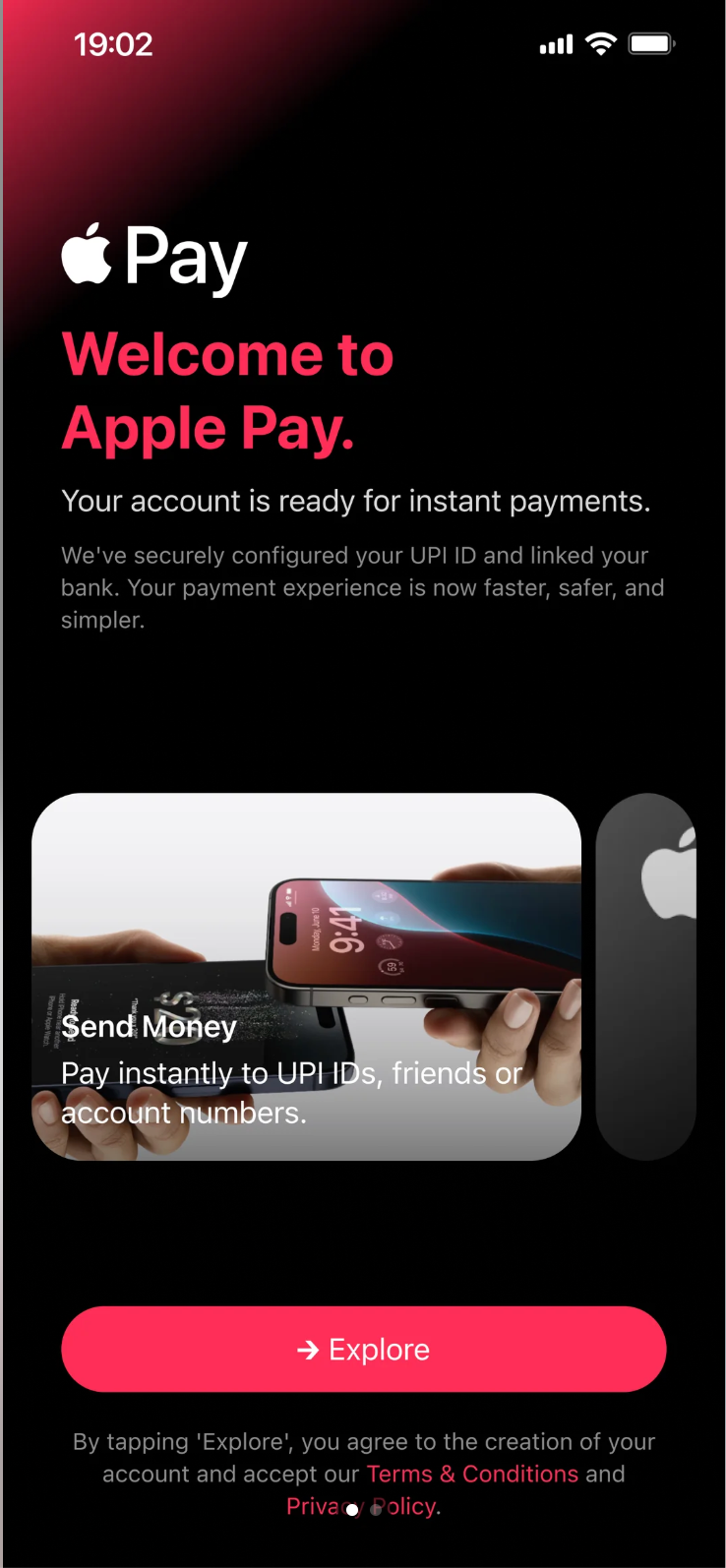Even thought this is just the first screen, do you see any potential points of friction or confusion?
Users are confused about when and how their UPI ID and bank were configured, desiring explicit confirmation or an approval step.
There is a contradiction between the main heading "Your account is ready" and the fine print mentioning "creation of your account" when tapping 'Explore'.
The mention of 'UPI ID' is confusing for users in regions like Canada, raising concerns about regional app versions or misconfiguration.
User Responses
Neha Kapoor
Marketing Associate at GlobalEdge Marketing
BIO
Neha is a marketing coordinator in Delhi, eager to embrace mobile payments for convenience and security. She's a bit nervous about the setup process but excited to learn.
RESPONSE
This welcome screen looks quite professional, but I'm a bit curious about one line. It says, "We've securely configured your UPI ID and linked your bank" – and while that sounds great for convenience, I'm a little confused about *when* that actually happened. For someone like me who's a bit nervous about the setup process, I'd expect to actively go through those steps myself or at least be clearly informed of them just before this screen.
Aisha Desai
Content Marketing Specialist at CraftLane
BIO
Aisha is a marketing professional stepping into the world of mobile payments. She's keen on simplifying her transactions and leveraging the security Apple Pay offers.
RESPONSE
Okay, taking a look at this, there's one small detail that immediately jumps out as a potential point of friction. The main heading says "Your account is ready for instant payments," which is great, very reassuring. However, right below the 'Explore' button, it says I'm agreeing to the "creation of your account." This creates a slight contradiction for me; if it's already "ready," why am I agreeing to its "creation" just now? It's a minor inconsistency in the messaging, but for someone keen on security and clarity like me, it's a detail that could cause a moment of hesitation.
Deepika Menon
Brand Associate at Urban Threads
BIO
A marketing professional navigating the world of digital payments.
RESPONSE
Looking at this welcome screen, the line about my UPI ID and bank already being configured really stands out to me. As someone very particular about financial security, I'd definitely want to know *how* that happened or explicitly confirm it myself, rather than just being told it's complete. It feels a bit like a step was skipped, which could cause a moment of confusion or even distrust right off the bat.
Anika Verma
Digital Marketing Specialist at Innovative Solutions Inc.
BIO
Anika is a marketing enthusiast exploring the world of digital payments. She values security and ease of use.
RESPONSE
Okay, diving into this welcome screen, I immediately spotted something that would give me pause. Seeing 'UPI ID' mentioned twice, especially after it says my account is 'securely configured,' would honestly be pretty confusing for me here in Canada. It makes me wonder if I'm even in the right regional version of the app, or if something's been misconfigured, which definitely raises a flag for security and ease of use.
Priya Sharma
Marketing Coordinator at Retail Ventures India
BIO
A marketing coordinator exploring the world of mobile payments with Apple Pay. Excited about the convenience but cautious about security.
RESPONSE
As a marketing coordinator who uses mobile payments regularly, this screen is mostly clear, but I do see a couple of points that might cause a pause. The statement "We've securely configured your UPI ID and linked your bank" makes me wonder *when* and *how* this happened – I'd prefer more explicit confirmation or a step where I approve this linking, especially with my focus on security. Also, it says "Your account is ready" but then the fine print mentions "creation of your account" when I tap 'Explore,' which feels a bit contradictory.